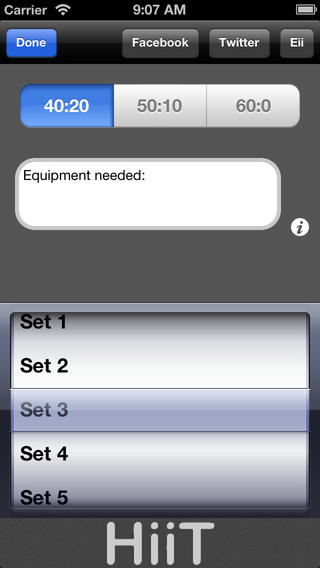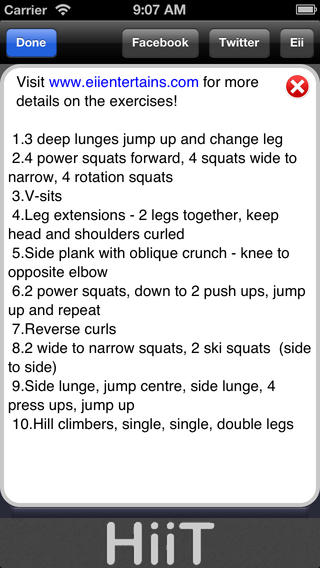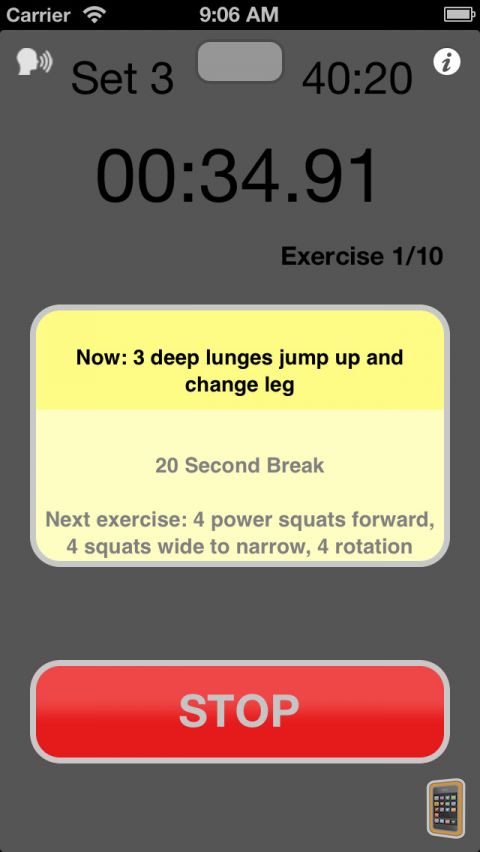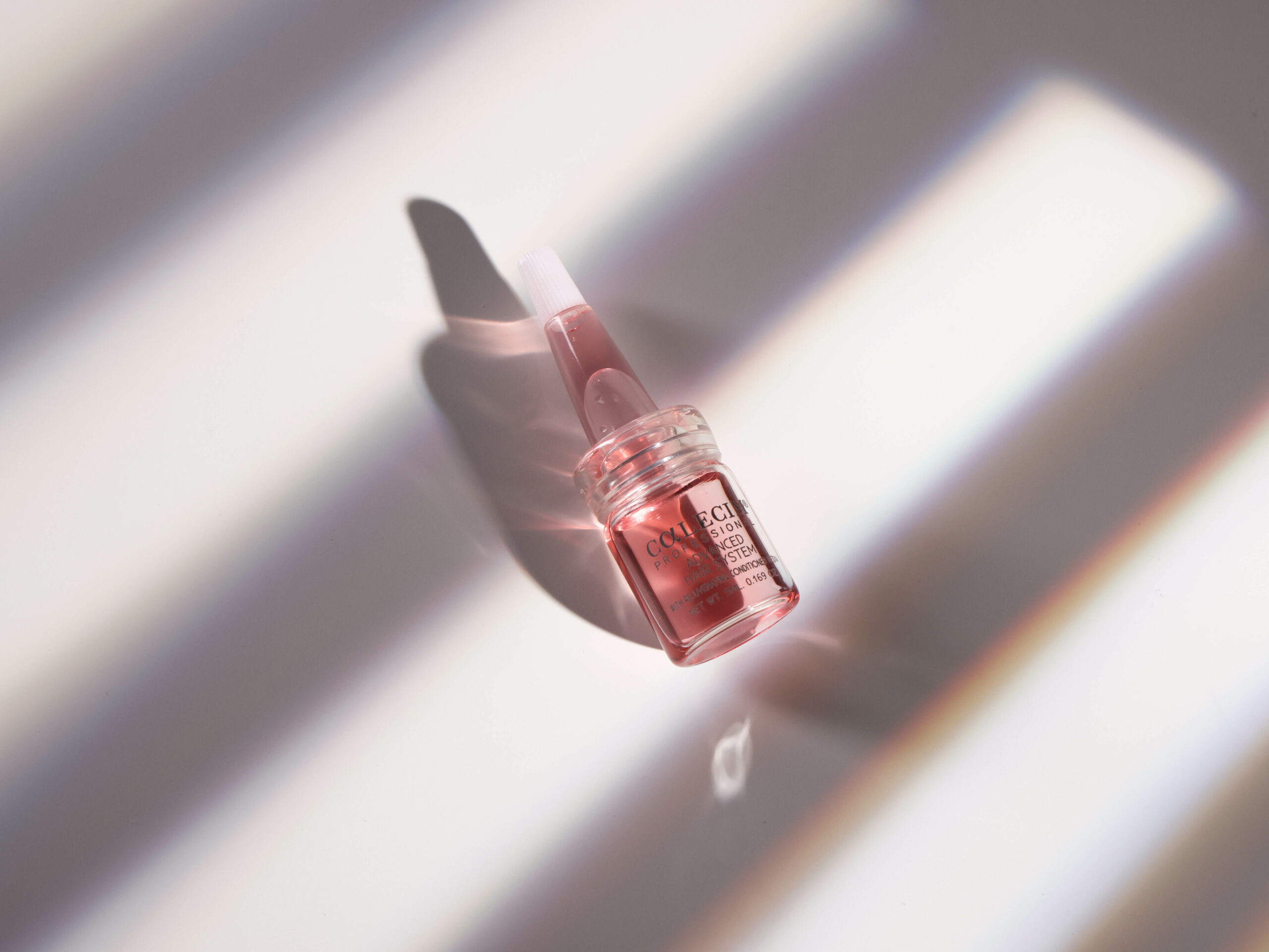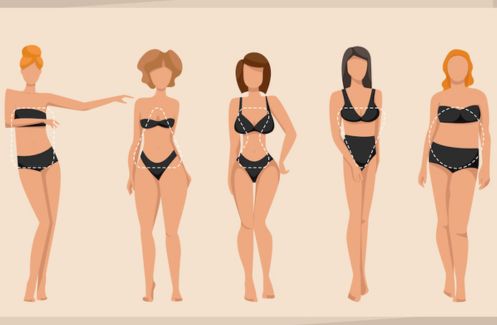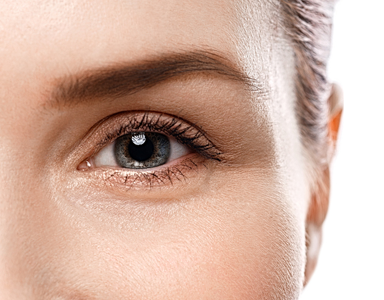There are hundreds of fitness apps on iTunes right now. Anna Magee spiced up her walk in the park with a free High Intensity Interval Training app for Day 17 of her 30 workouts in 30 days
It’s safe to say High intensity Interval Training (HIIT) is in fitness terms, the new black; the best thing since Jane Fonda. If you’re following the 30 workouts in 30 days blog, you’ll notice it featuring in lots of the workouts, much to my muscles’ despair and pain – and looking at the diary, it’s coming up in all sorts of configurations in the days to come.
So what exactly is HIIT? Here’s an expert’s take:
Lack of time is most people’s biggest barrier to sticking with exercise, says Dr John Babraj, of the Division of Sport and Exercise Sciences at the University of Abertay Dundee and author of new book The High Intensity Interval Workout: the fast track to fitness and health (Dundee University Press £8.99). ‘Exercising at a high intensity in intervals – known as High Intensity Interval Training or HIIT – for only 10-15 minutes can give you the same benefits as a 20-30 minute session of prolonged exercise at a moderate pace,’ he explains. Whether it’s rowing, running, cycling or doing resistance moves it works like this: go fast and hard for a set amount of time such as 30 seconds and then rest and reocver for another set time, such as 30 seconds. ‘The secret is to go as fast and as hard as you can during the high intensity periods,’ says Dr Babraj. ‘When it starts to feel easy, increase your resistance or step up the speed in the sprint period or make it a few seconds longer.’ You can over time reduce your rest period and increase your hard and fast period. Research has also shown that HIIT can increase the calories your body burns after exercise by increasing your metabolism for up to 48 hours after.
For day 17 of my 30 workouts in 30 days I decided to try an app I have had on my phone for the last month or so but never got around to using. It’s one of a number of HIIT training apps available from iTunes and one I chose because it’s free and like most journalists – when I am actually paying – I am cheap as they come.
The HiiT app is from Eii Entertainment and the app icon looks like this – it’s available for android and iPhone:
Truth be told, I was craving the simplicity of a leisurely walk / jog in the park so I figured I could take my phone along and work some HiiT into it. After jogging (my jogs aren’t really jogs but more like old fella shuffles but anyway) for around ten minutes I programmed my app. It’s simple: you choose the ratio of hard training to rest period – I chose 40:20 as it seemed most merciful and then choose a set. Each set is a ten-minute workout in itself. As HIIT is so incredibly vomit-inducing hard, it’s not recommended you do more than 10-20 minutes of it at a time (I honestly, I wasn’t being lazy).
I chose set one. By tapping the little ‘i’ in the corner you can see what moves each set contains – like so:
Once that’s done, you’re ready to tap start and the screen looks like this:
An automated man’s voice announces each move – which meant I could keep listening to my music but still hear the cues without looking at the phone. If you do look at it, it will advise you of next exercises so you know what you’re up for once the recovery period is up. The updated version has a gender ticker but I don’t think it makes it any easier. So be warned, this workout might be short but it’s not one for the beginner. The app appears to love lunges, jump squats, and knee jumps so it’s great for working muscles in your bottom half, though it also seems to favour burpees (why is everyone so obsessed with burpees at the moment?) and full push -ups.
I had trouble with not knowing what some of the moves were. Corkscrew burpees anyone? I have since You Tubed and found they’re jumping your jegs out sideways instead of backwards – just when you thought the burpee couldn’t get any more torturous.
The thing about fitness apps is that they’re not as easy for app-makers to get right as they might seem. Although iTunes is currently flooded with fitness apps, makers aren’t thinking about us punters working out in the cold hard light of our local park or gym and so they neglect the details we need for a complete workout experience. Like not wanting to touch the screen when you workout, being able to set your own time or see what the bejaysus the move looks like on a video clip if you don’t know what you’re doing, even being able to hear the voice cues over your music playlist. I wonder if the people that design fitness apps actually work out with fitness apps? Rant over. To read about the one fitness app that ticks all the boxes for us click here
PROs Simplicity in delivering intense and varied quick 10 minute workouts, voice commands so you don’t have to keep looking at the screen, no equipment needed, great for spicing up your run or walk CONs Voice commands aren’t loud enough if you’re playing your music loudly (coders: there must be a way you can programme for music to stop when voice commands for the next exercises come on?), no video or picture instruction of moves.
Where? My local park, Stratford, East London or anywhere you like
Equipment needed? None
How much? Free
Calories burned: 419 this was one hour in which I jogged for 25 minutes, walked for 25 minutes and did the HiiT app workout for ten minutes. It’s my highest calorie burn of all the workouts yet. Calories calculated using the Ki Fit Body Monitor
Read about GRIT classes based on HIIT
Watch a HTV How-to video on HIIT
READ OTHER POSTS IN THE 30 WORKOUTS IN 30 DAYS ODYSSEY
Day #16 How to exercise WITHOUT working out
Day #3 Jennifer Aniston’s Yoga Workout
Like this article? Sign up to our newsletter to get more articles like this delivered straight to your inbox.